Facebook, at first glance, doesn’t seem to allow users to change the appearance of their profile page the same way you can with many other social networking sites such as MySpace and Friendster. And perhaps this is justified. In MySpace, you can paste HTML codes to change the background, text color, and layout of your personal page. As a result, it is not uncommon to chance upon a gaudy and poorly designed personal blog, MySpace, or Friendster page.
However, plug-ins now exist which do allow you to change the general appearance of your Facebook page. This works by adding a ‘layer’ or ‘skin’ over your Facebook page.
A few examples that offer Facebook layouts are:
- Facebook Expressions
- FB Styles Layout
- Page Rage
The important thing to note here is that you need Yontoo Layers in order to view the layouts. This is available as a separate (533kb) download to your computer and will require you to run the installer and install it as you would any regular program. This is annoying because your friends need to have Yontoo Layers installed as well in order for them to view the layouts that you have chosen or created.
So if you are interested in changing your Facebook page layout, give it a shot. You won’t know how many of your friends have already installed Yontoo/ customized layouts without installing it yourself first, though you might have some idea from your friends’ newsfeeds – look out for news of people installing Facebook Expressions or Styles Layout (or any such similar applications).
Because Facebook layouts install a layer over the existing standard template, you can also go the other way and avoid installing Yontoo Layers, which would ensure you always see the reassuring simplicity of the standard Facebook page.
The next best thing to a Facebook Layout, Facebook Layouts, a Facebook Wallpaper



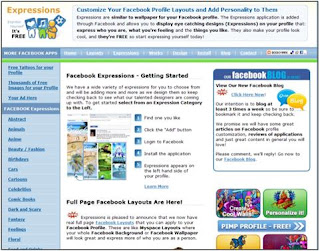

No comments:
Post a Comment