Honestly: Do you regret which username you chose? You get a second chance. Here is how:
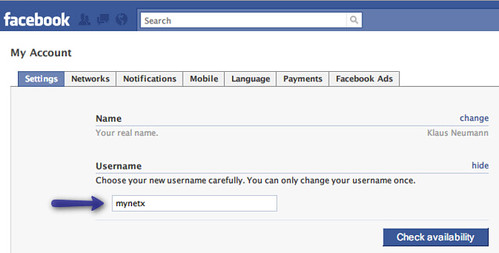
How-to: Change your username in Facebook
- Head over to your Facebook Account area.
- In the Username section, click the Change link.
- Enter your corrected username choice, and click Check availability.
- Remember! You can only change your username ONCE.
- Finally, click Change.
No comments:
Post a Comment